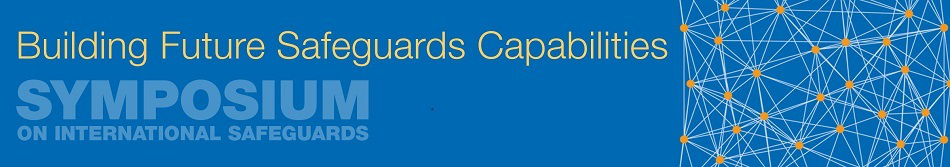Guidelines for Authors on Preparations of Posters
1. Preparation of a Poster
“Wedge Participates” for Interactive Corner are requested to submit the poster electronically via INDICO and to bring a printed version to the Safeguards Symposium. Please note your primary contribution in the Session will be to share your views and expertise during the facilitated discussion, therefore poster should only be used to supplement the discussion. The content of the poster should take into consideration the objective of the Session (please refer to [ANNEX 2], sent in separate email).
2. Poster Size
All posters should be in portrait format and size A0 (1189 mm high and 841 mm wide).
3. Format
o The poster must be submitted electronically in addition to bring-in printed version to the Safeguards Symposium.
o The poster should be easily readable at a distance of two meters.
o Use UPPER and lower case for general content, as all-capital text is difficult to read.
o Avoid using mixtures of type/font styles.
o Text and presentation should be in English only.
o The top of the poster should display, in lettering not smaller than 3 cm in height, the following information:
- Title of the Paper
- Name(s) of the Author(s)
- Affiliation(s)
- Email address
4. Template
Template of poster is available here;
https://conferences.iaea.org/indico/event/150/attachments/6645/8114/Template_-_Poster.pptx
5. Uploading on INDICO
Please upload your poster by taking the following steps;
1) Log-in to your INDICO account (https://conferences.iaea.org/indico/event/150/).
2) Click “My Contributions” on menu, and select your contribution.

3) Click the icon next to “Presentation Materials”.
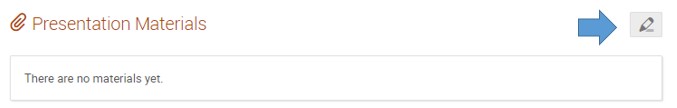
4) Click “New folder”.
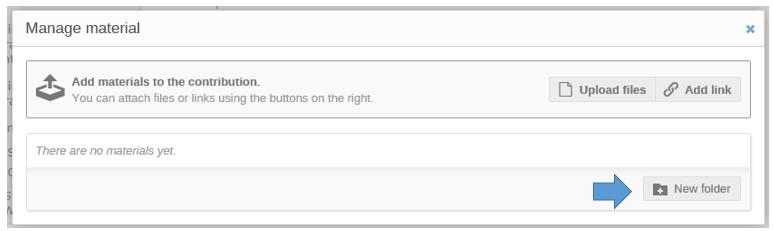
5) Name the folder “Posters”. Make sure you do not change other fields. Click “Submit”.
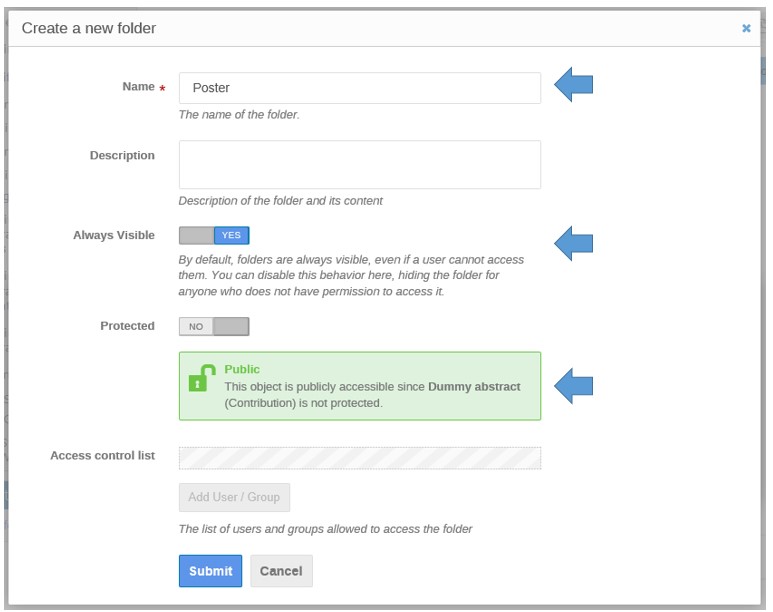
6) Click “Upload files”.
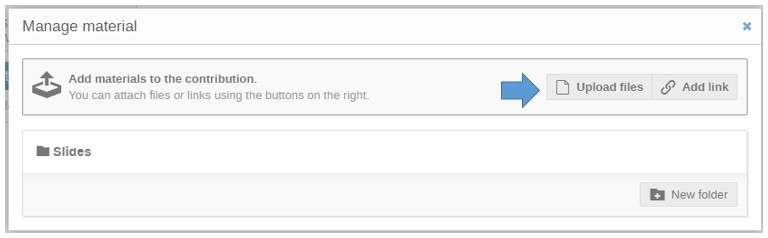
7) Drag and drop your poster in PDF format. Please make sure you title your poster ““ID xxx – [Last Name]”. Choose “Poster” under ‘Folder’. Slide the bar to “YES” to change the status to “Protected”. Add the user names if you wish to allow other users to see the file.
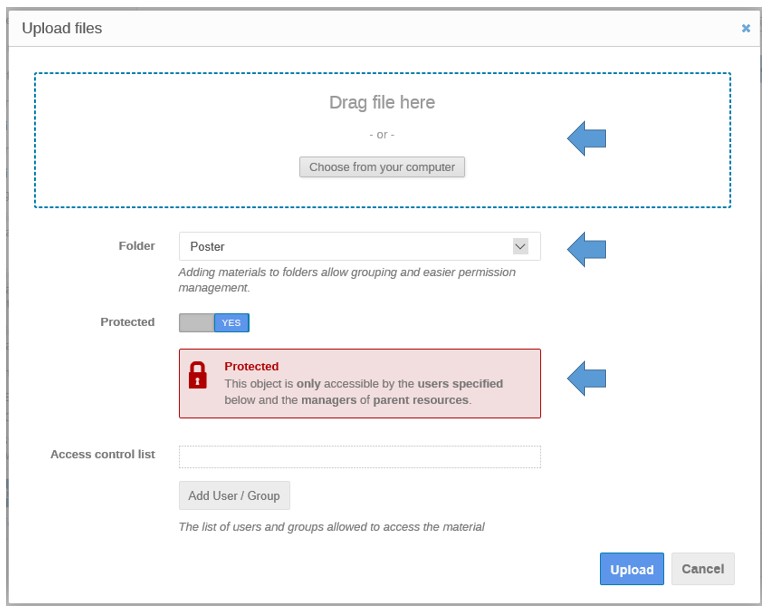
8) Click “Upload” to complete the submission.
6. Deadline
The poster must be submitted no later than 30 September 2018.
7. Presentation at the Symposium
o All display material should be prepared in advance. It is not possible to print posters at the conference site. Pins for mounting posters are available on-site.
o Each Interactive Corner Participant is responsible for affixing their poster onto their allocated board 10-30 minutes before the Session.
o Pins will be provided on each board.
o Wedge Owner will guide you to affixing the posters.
8. Contact
If you have any question, send email to safeguards2018@iaea.org and include “poster” in the subject line.
-------------------------------------------------------------------------------------------
<FAQs>
1. May I change the format/style/color of the poster?
è Yes, but please make sure you cover the same framework.
2. How is my poster published?
è Poster will also be published electronically through IAEA Conference App.