1. Submission of Presentation Slides
Slides can be submitted through the INDICO platform in PPT or PDF format. Please upload your slides by taking the following steps:
1) Log-in to your INDICO account.
2) Click “Contribution List” on menu.
3) Find your contribution and click on the title.
4) By clicking on your contribution's title, you will be redirected to your contribution's webpage. Click on the pencil icon at the very bottom of the page to upload your presentation.
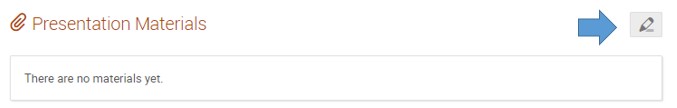
5) Click “Upload files”.
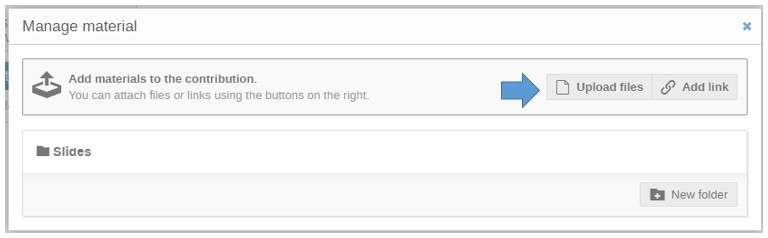
7) Drag and drop your presentation slides in PDF format.
8) Click “Upload” to complete the submission.
2. Format
The slide size must be Standard Size (16:9).
You can change the size from Design -> Slide Size on PowerPoint.
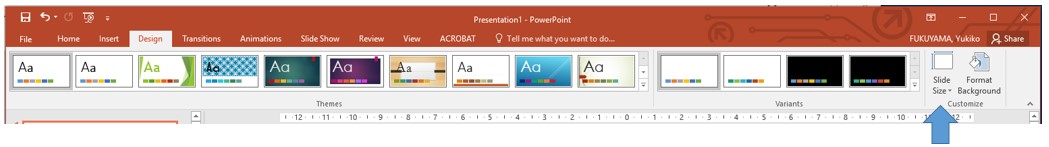
3. Deadline
It is recommended to submit the slides as early as possible. The suggested deadline is 30 September 2025.
